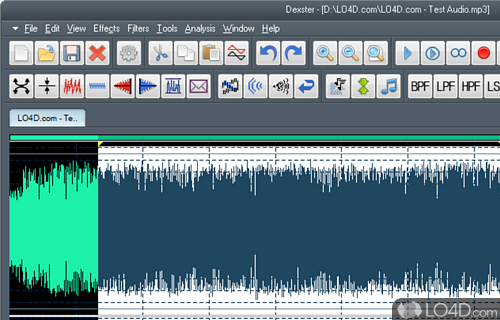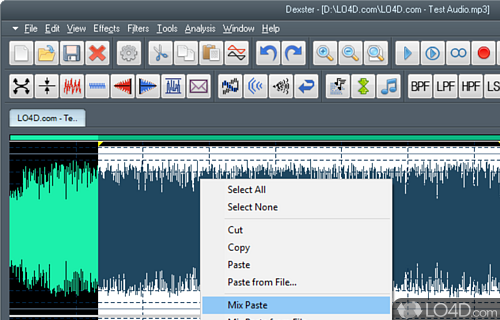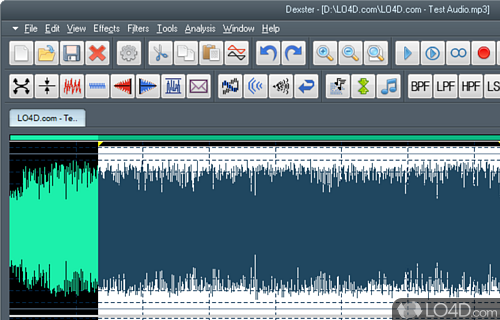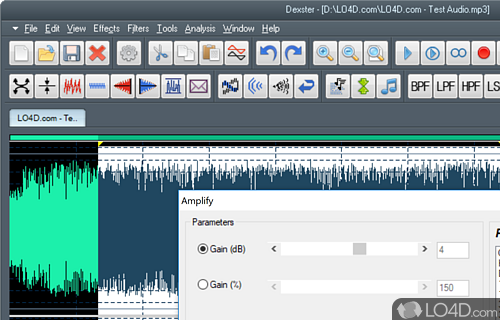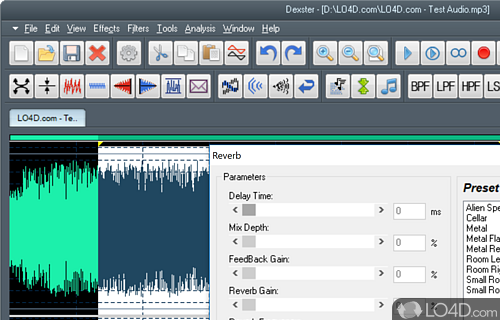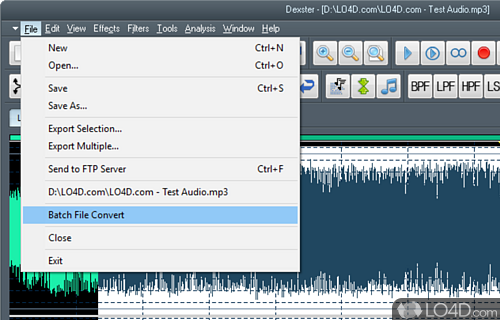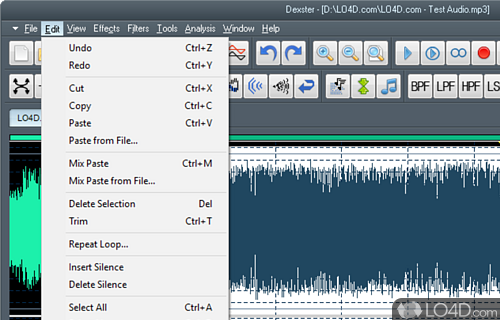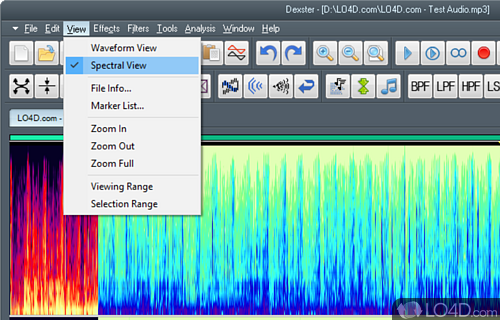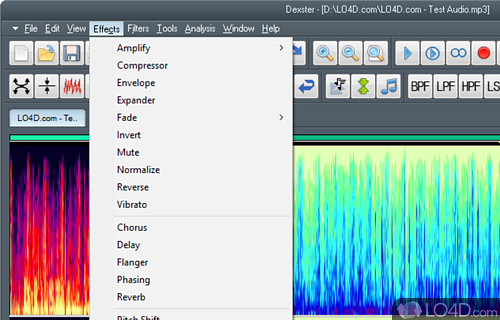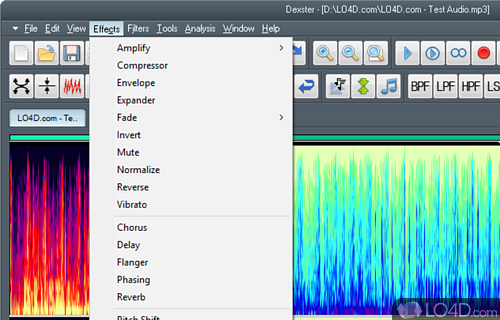Dexter can record and edit audio, adding sound effects.
If you're passionate about mixing music and refining audio files, you're likely aware that numerous editing solutions exist to help you in these endeavors. Dexster stands out among them, providing users with a comprehensive toolkit for enhancing audio quality and creating original music.
Streamlined layout
First and foremost, Dexster's installation process is a breeze, posing no complications. Additionally, its user-friendly interface features a menu bar, waveform display panel, several drop-down menus, and multiple buttons, all without clutter. This accessible design caters to both beginners and advanced users.
Versatile extensions and effects
Dexster's key benefits include audio editing and mixing, as well as batch format conversion. Compatible with various file formats, such as uncompressed or compressed WAV, MP2, MP3, WMA, and more, it enables customization of audio frequency, bitrate, and channels.
One standout feature is the visual audio file editing, as the software presents waveforms in a dedicated window. Dexster also offers a wide array of effects, including distortion, silence, delay, and normalization.
Preview results, record audio and burn CDs
Furthermore, Dexster lets you preview results before applying filters or effects, ensuring the modifications align with your preferences. The software also boasts noise and vocal reduction, audio extraction, and merging capabilities. Users can extract audio from videos or audio CDs and record sound from a microphone or other input devices.
Dexster simplifies the process of creating custom compilations by burning audio CDs, and it allows users to insert or modify information for any audio file.
In closing
Dexster is a user-friendly program tailored for music enthusiasts seeking to edit or produce their own tracks. It delivers a comprehensive solution for editing, applying effects, recording, and mixing digital audio files without burdening the computer's performance or causing errors, freezes, or crashes.
Features of Dexster
- Audio CD burning: Create Audio CDs & MP3 CDs.
- Audio analysis: Calculate audio file information such as RMS & peak level.
- Audio conversion: Convert between audio formats.
- Audio editing: Record, cut, copy, paste, mix, trim, delete, insert, silence & apply effects.
- Audio editor: Undo/redo, search & replace, mix & loop.
- Audio effects: Reverb, delay, compressor, distortion, pitch, chorus, equalizer.
- Audio formats: Edit MP3, WAV, WMA, OGG, AIFF, VOX & RAW.
- Audio mastering: Normalize, fade in/out, reverse & more.
- Audio mixer: Set volume, pan & balance of each track.
- Audio recording: Record from microphone, line-in or other input.
- Audio restoration: Remove noise, clicks, pops & crackles from recordings.
- Audio spectrum analysis: Analyze audio spectrum & export graphs.
- Batch processing: Perform multiple tasks in one go.
- ID3 tag editor: Edit song information such as title, artist, album & year.
- VST plugin: Add VST plugins for advanced audio processing.
Compatibility and License
This download is licensed as shareware for the Windows operating system from audio and video editors and can be used as a free trial until the trial period ends (after an unspecified number of days). The Dexster 5.1 demo is available to all software users as a free download with potential restrictions and is not necessarily the full version of this software.
What version of Windows can Dexster run on?
Dexster can be used on a computer running Windows 11 or Windows 10. Previous versions of the OS shouldn't be a problem with Windows 8 and Windows 7 having been tested. It comes in both 32-bit and 64-bit downloads.
Filed under: